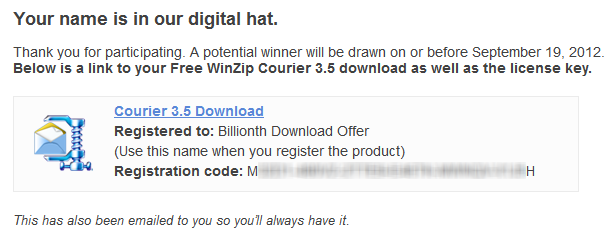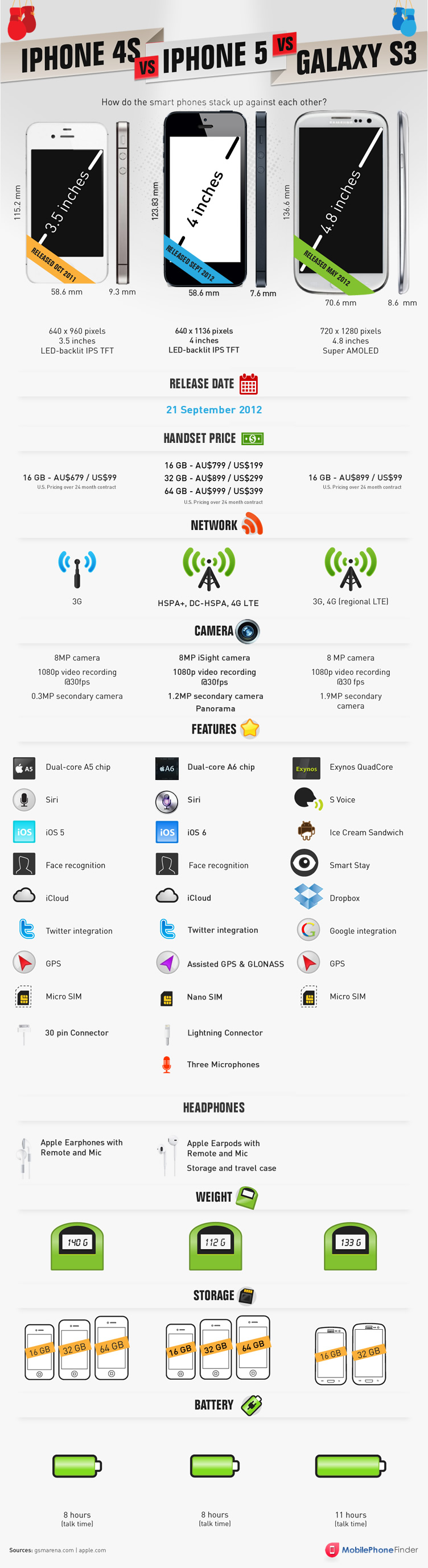TECHNOLOGY NEWS UPDATE
Microsoft pushes home users toward Office subscriptions—whether they like it or not
Would you pay $99 a year to use Office at home?
Office 2013 is going to be, for most users, a fairly minor evolution of Microsoft's flagship productivity suite, except for
one little thing: with Office 2013, Microsoft is pitching Office subscriptions to consumers.
The company has already been courting enterprise users with its
Office 365 platform for a little over a year now. There are multiple
price tiers, with enterprise users getting some combination of Exchange,
SharePoint, Office Web Apps, and the desktop Office suite.
In addition to these enterprise-oriented offerings, the company today
unveiled
two non-enterprise plans. For $99.99/year, there's Office 365 Home
Premium, giving Word, Excel, PowerPoint, OneNote, Outlook, Publisher,
and Access, plus an extra 20 GB of SkyDrive storage (in addition to the 7
GB that you get for free), plus 60 minutes of Skype calls per month.
This is licensed on a per-household basis, and one account can be shared
by up to 5 users across any mixture of five PCs and Macs.
The other new subscription is the $149.99/year Office 365 Small
Business Premium. This adds Lync and InfoPath into the software mix, but
changes the cloud services. Instead of SkyDrive and Skype, Small
Business Premium users will get a 25 GB mailbox, shared calendaring, 10
GB of shared (company-wide) storage, and another 500 MB of storage per
user. This is licensed per user, but that user can install on any
combination of PCs and Macs, again up to a total of five systems.
Microsoft hasn't released the full details of the subscription
schemes. What happens to your data after your subscription expires, for
example, is unknown at this time.
This is just a first tentative step into the world of home user
subscriptions, and for those not willing to bite, Microsoft will offer
traditional perpetual licenses. Office Home & Student, for $139.99,
starts with Word, Excel, PowerPoint, and OneNote. Office Home &
Business adds Outlook, for $219.99. And Office Professional will give
users Publisher and Access as well for $399.99. All are licensed on a
per device basis, and can be installed on one PC (or, for Home &
Student and Home & Business, a Mac).
Office 2013 is still in beta, but Microsoft has said that the final version will start shipping to Windows RT users
in November.
The more-capable Intel-compatible versions seem likely to arrive some
time later: starting October 19, anyone buying Office 2010 or Office for
Mac 2011 will also qualify for an upgrade to the equivalent version of
Office 2013.
Is there actual value in these subscriptions?
Subscription software of one form or another has proven popular in
the enterprise (whether it be cloud services, like Office 365, or
subscriptions to desktop software, such as Microsoft's Software
Assurance scheme). But so far it's a rarity in the consumer space.
Anti-virus software has tried to bully and cajole users into getting
aboard the subscription train, but the large number of users with
out-of-date anti-viral protection suggests users are resisting.
The company offers various scenarios to illustrate how the
subscription pricing ends up giving you more functionality for less
money; if you use multiple computers, or care deeply about always having
the current version, the subscription prices do tend to undercut the
perpetual licenses. However, this is largely due to the changes the
company has made to the pricing of those perpetual licenses.
Households, in particular, face a steep price rise. Office 2010 has
two Home & Student editions. There's a single user, single PC
version for $119.99, and a per-household version good for three PCs, for
$149.99. The perpetually licensed 2013 equivalent is $20
more than the single user, single PC edition, and there's no perpetually licensed household edition
at all.
The new household subscription does allow the use of five PCs instead
of three, but you're going to be paying that $99 every single year.
Assuming Office continues to be updated every three years or so, that's
going to cost a three PC household about $300 every three years, instead
of $150.
Similar pricing breaks were available for multiple copies of other editions of Office 2010; they too
are now gone, with similar results. Office is, for many users, going to get a lot more expensive.
With these changes, Microsoft gets to push the subscriptions as
"better value"—the full Office suite for five PCs for $99 per year,
instead of $2000 for five perpetual Office Professional licenses—even
though they're considerably worse value than the Office 2010 pricing
offered. If you don't want to incur recurring charges, and just want the
confidence that comes of buying now and using the software
indefinitely, you're going to pay, possibly a lot more, for the
privilege.
Sure, Microsoft argues that there are various sweeteners in the
deal—subscribers all get Outlook, Publisher, and Access, for example,
which weren't previously available in the Home & Student edition.
But if home users have been happy without those applications in the
past, that's probably a sign that they don't really need them now.
Microsoft wants it both ways, it seems; on the one hand, it maintains
that what it calls the "Core Office applications" (Word, Excel,
PowerPoint, OneNote) are all home users and students should want or
need. On the other, it's claiming the extra applications are, in fact,
valuable and worth paying the extra. Either they're not that valuable
after all, or the Office Home & Student product is deficient in
important ways and nobody should have been using it (or, for that
matter, selling it) for all these years.
As another incentive to subscribe, and one that might leave a bad
taste in the mouth, the company says that subscribers will be given
unspecified "updates" to add new features and capabilities over the life
of their subscription. Perpetual licensees will only get bug fixes and
security updates.
On top of all this, you might not even need to buy Office to use it
at home. When licensed through Software Assurance, enterprises can, for a
small additional fee, obtain access to the "
Home Use Program."
For $9.95 per license, anyone entitled to use Office at work can also
use that same edition of Office at home. Even if the employer passes
that cost on to the employee, it's plainly a great deal cheaper to go
that route than it is to buy any of the other licenses.
The Small Business pricing, though a bit steeper, seems more
compelling. Small businesses never had a deal as good as the
three-for-$150 edition, and are more likely to gain value from
applications like Access, and features like shared calendaring. The
model makes more sense for this market.
The other way to get Office
With this pricing, Microsoft is not only bringing subscription
pricing to home users; it's also bringing an incentive—an incentive
that's arguably more stick than carrot—to abandon the perpetual
licensing. The big question is whether consumers follow their enterprise
counterparts onto the treadmill. The risk for Microsoft here is not
that they don't go for the subscriptions; it's that faced with a bunch
of unappealing options—being on the hook
forever with the subscription, or paying through the nose with the perpetual licenses—users may decide they don't need Office at home
at all.
At least, not for their PC. Because there is a third way of getting
Office: Windows RT. Windows RT will ship with Office Home & Student.
Just those four core applications again, but they come built-in, for no
additional cost. Perpetually licensed, with no subscription. They'll be
an expensive way of getting Office Home & Student, certainly (we
don't know the pricing yet, but it'll be more than $139.99, that's for
sure). But it could be a nice cheap way of getting a whole new computer
with a "free" copy of Office.
We haven't been convinced of the amount of value that Office actually
adds to Windows RT. If people buy Windows RT devices just for browsing
the Web, sending a few e-mails, and watching videos, the presence of
Office won't be that big a deal. But if Windows RT becomes the best way
of getting Office in your home, the pressure to use Windows RT tablets
for more, and the value that Office RT adds to the package, becomes that
much greater.
Office 2013 arriving in November, at least for some